Contract-Driven Development 7: We get weather forecast!
Posted on January 18, 2024 • 7 minutes • 1455 words • Other languages: Español
First success scenario.
Check the github repo
This is a continuation of Contract-Driven Development 6: Using a better plugin .
Everything we’ll do here, you can find in in the github repo.
Spring City Explorer - Backend: Branch feature/cdd-7
Quick reminder
Back in Contract-Driven Development 3: Creation of contracts
, we established a diagram defining the basic architecture of the system. In this blog, we finally achieve the selected white area.
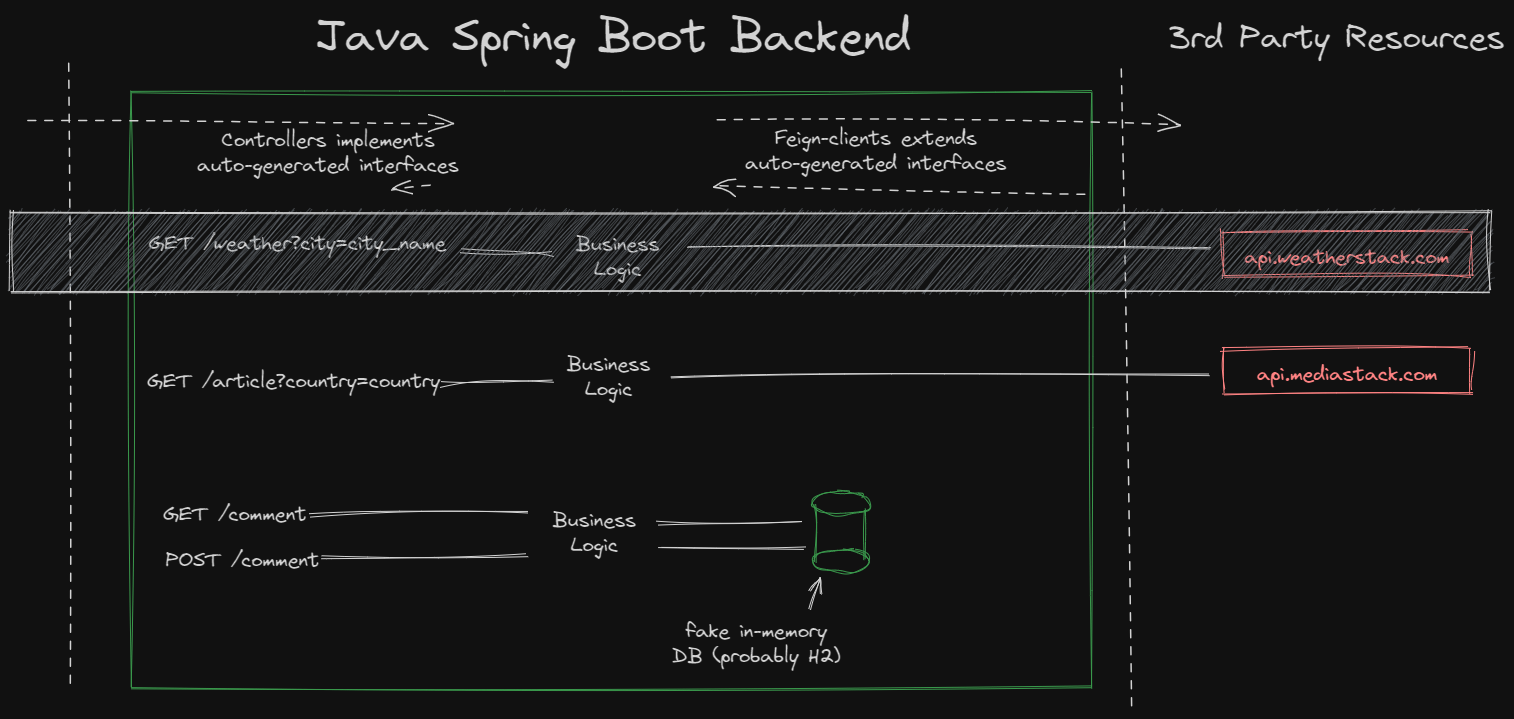
Generating the client
1. Add the generation in the plugin
For this, we add the following execution in the openapi generator maven plugin, in the pom.xml
<execution>
<id>generation for weatherstack</id>
<goals>
<goal>generate</goal>
</goals>
<configuration>
<inputSpec>${project.basedir}/src/main/resources/openapi/feignclient/weatherstack.yaml</inputSpec>
<generatorName>java</generatorName>
<library>feign</library>
<output>${project.build.directory}/generated-sources/openapi/</output>
<apiPackage>com.weatherstack.api</apiPackage>
<modelPackage>com.weatherstack.models</modelPackage>
<configOptions>
<feignClient>true</feignClient>
<interfaceOnly>true</interfaceOnly>
<useEnumCaseInsensitive>true</useEnumCaseInsensitive>
</configOptions>
</configuration>
</execution>
2. Configure the generated api interface
Being WeatherApi the generated interface in com.weatherstack.api, the standard way to configure it would be as follows:
@Configuration
@ComponentScans(
value = {
@ComponentScan(
basePackages = {
"com.weatherstack.api",
})
})
@RequiredArgsConstructor
public class WeatherApiConfig {
private final WeatherProperties weatherProperties;
@Bean
public WeatherApi weatherApi() {
return Feign.builder()
.client(new OkHttpClient())
.encoder(new GsonEncoder())
.decoder(new GsonDecoder())
.logger(new Slf4jLogger(WeatherApi.class))
.logLevel(Logger.Level.FULL)
.target(WeatherApi.class, weatherProperties.getBaseUrl());
}
}
But when executing this that configuration, we see that some values are null on response:
class Weather {
request: class Request {
type: City
query: Lisbon, Portugal
language: en
unit: m
}
location: class Location {
name: Lisbon
country: Portugal
region: Lisboa
lat: 38.717
lon: -9.133
timezoneId: null
_localtime: null
localtimeEpoch: null
utcOffset: null
}
current: class Current {
observationTime: null
temperature: 18
weatherCode: null
weatherIcons: null
weatherDescriptions: null
windSpeed: null
windDegree: null
windDir: null
pressure: 1005
precip: 0.2
humidity: 77
cloudcover: 75
feelslike: 18
uvIndex: null
visibility: 10
}
}
If we compare that with the OAS in weatherstack.yaml, we see a pattern here: all the null values corresponds with keys in the OAS that are snake_case.
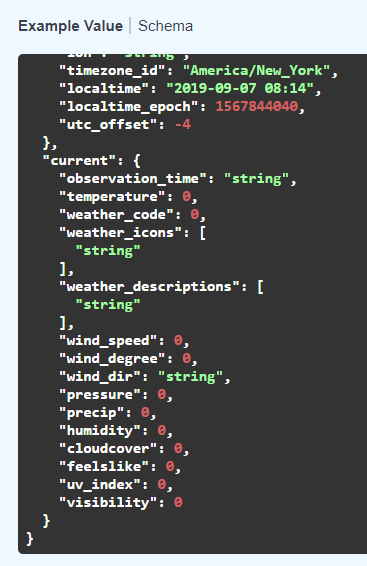
For solving this, we have to create a custom response decoder.
3. Create a custom response decoder
public class WeatherResponseDecoder implements Decoder {
@Override
public Object decode(Response response, Type type) throws IOException, FeignException {
try (BufferedReader reader =
new BufferedReader(
new InputStreamReader(response.body().asInputStream(), StandardCharsets.UTF_8))) {
String responseBody = reader.lines().collect(Collectors.joining());
WeatherStackError error = new Gson().fromJson(responseBody, WeatherStackError.class);
if (error != null && Boolean.FALSE.equals(error.getSuccess())) {
throw new WeatherException(error);
}
return new GsonBuilder()
.setFieldNamingPolicy(FieldNamingPolicy.LOWER_CASE_WITH_UNDERSCORES)
.create()
.fromJson(responseBody.toString(), type);
}
}
}
A decoder consists in 3 parts:
- Response reader.
- Error checking.
- If error exists, treat the error.
- In this example, I throw a custom exception.
- Response decoder.
- Notice here that instead of returning a plain new GsonDecoder(), we instead return a GsonBuilder() with a policy for snake case.
Don’t forget to set the custom decoder in the configuration.
@Configuration
@ComponentScans(
value = {
@ComponentScan(
basePackages = {
"com.weatherstack.api",
})
})
@RequiredArgsConstructor
public class WeatherApiConfig {
private final WeatherProperties weatherProperties;
@Bean
public WeatherApi weatherApi() {
return Feign.builder()
.client(new OkHttpClient())
.encoder(new GsonEncoder())
.decoder(new WeatherResponseDecoder()) // <-- HERE
.logger(new Slf4jLogger(WeatherApi.class))
.logLevel(Logger.Level.FULL)
.target(WeatherApi.class, weatherProperties.getBaseUrl());
}
}
This decoder is almost perfect. When executing we get the following values:
class Weather {
request: class Request {
type: City
query: Lisbon, Portugal
language: en
unit: m
}
location: class Location {
name: Lisbon
country: Portugal
region: Lisboa
lat: 38.717
lon: -9.133
timezoneId: Europe/Lisbon
_localtime: null
localtimeEpoch: 1705679640
utcOffset: 0.0
}
current: class Current {
observationTime: 03:54 PM
temperature: 18
weatherCode: 116
weatherIcons: [
https://cdn.worldweatheronline.com/images/wsymbols01_png_64/wsymbol_0002_sunny_intervals.png
]
weatherDescriptions: [
Partly cloudy
]
windSpeed: 22
windDegree: 330
windDir: NNW
pressure: 1005
precip: 0.2
humidity: 77
cloudcover: 75
feelslike: 18
uvIndex: 3
visibility: 10
}
}
_localtime still null. And a new question arises: why is _localtime and not localtime? why the underscore?
4. Dealing with OpenAPI Generator reserved words
Here’s the list of reserved words in OpenAPI Generator .
If any of these words are used in the components schema in your specification yaml file, then when autogenerating, the field will have a lowercase at the beginning. This is our case with the field _localtime.
What are our options now?
- Accept that _localtime is gonna be null: Maybe even delete it from the yaml file
- Creating a custom deserealizer: This implies manual work. State how each field in the response is gonna be desearilze and mapped into the Java object. We are going with this one for the moment.
- OpenAPI has a supported vendor extensions section . We can check that sometime in the future.
5. Create a custom deserealizer
Lots of manual work stating “this value goes here”. I personally don’t like it much cause is very easy to make a typo, mix properties, or forget some of them. Nevertheless, is a good exercise and example about how to do it.
public class WeatherDeserializer implements JsonDeserializer<Weather> {
@Override
public Weather deserialize(
JsonElement jsonElement, Type type, JsonDeserializationContext jsonDeserializationContext)
throws JsonParseException {
JsonObject jsonObject = jsonElement.getAsJsonObject();
JsonObject requestObj = jsonObject.getAsJsonObject("request");
JsonObject locationObj = jsonObject.getAsJsonObject("location");
JsonObject currentObj = jsonObject.getAsJsonObject("current");
return new Weather()
.request(
new Request()
.type(LocationTypeEnum.fromValue(requestObj.get("type").getAsString()))
.query(requestObj.get("query").getAsString())
.language(requestObj.get("language").getAsString())
.unit(UnitEnum.fromValue(requestObj.get("unit").getAsString())))
.location(
new Location()
.name(locationObj.get("name").getAsString())
.country(locationObj.get("country").getAsString())
.region(locationObj.get("region").getAsString())
.lat(locationObj.get("lat").getAsString())
.lon(locationObj.get("lon").getAsString())
.timezoneId(locationObj.get("timezone_id").getAsString())
._localtime(locationObj.get("localtime").getAsString())
.localtimeEpoch(locationObj.get("localtime_epoch").getAsInt())
.utcOffset(locationObj.get("utc_offset").getAsString()))
.current(
new Current()
.observationTime(currentObj.get("observation_time").getAsString())
.temperature(currentObj.get("temperature").getAsInt())
.weatherCode(currentObj.get("weather_code").getAsInt())
.weatherIcons(
Arrays.asList(
jsonDeserializationContext.deserialize(
currentObj.get("weather_icons"), String[].class)))
.weatherDescriptions(
Arrays.asList(
jsonDeserializationContext.deserialize(
currentObj.get("weather_descriptions"), String[].class)))
.windSpeed(currentObj.get("wind_speed").getAsInt())
.windDegree(currentObj.get("wind_degree").getAsInt())
.windDir(currentObj.get("wind_dir").getAsString())
.pressure(currentObj.get("pressure").getAsInt())
.precip(currentObj.get("precip").getAsFloat())
.humidity(currentObj.get("humidity").getAsInt())
.cloudcover(currentObj.get("cloudcover").getAsInt())
.feelslike(currentObj.get("feelslike").getAsInt())
.uvIndex(currentObj.get("uv_index").getAsInt())
.visibility(currentObj.get("visibility").getAsInt()));
}
}
Then, register it in the GsonBuilder, and we are good to go.
public class WeatherResponseDecoder implements Decoder {
@Override
public Object decode(Response response, Type type) throws IOException, FeignException {
try (BufferedReader reader =
new BufferedReader(
new InputStreamReader(response.body().asInputStream(), StandardCharsets.UTF_8))) {
String responseBody = reader.lines().collect(Collectors.joining());
WeatherStackError error = new Gson().fromJson(responseBody, WeatherStackError.class);
if (error != null && Boolean.FALSE.equals(error.getSuccess())) {
throw new WeatherException(error);
}
return new GsonBuilder()
.registerTypeAdapter(Weather.class, new WeatherDeserializer())
.create()
.fromJson(responseBody, type);
}
}
}
Now when executing, we have the proper response. First success! 🥳
class Weather {
request: class Request {
type: City
query: Lisbon, Portugal
language: en
unit: m
}
location: class Location {
name: Lisbon
country: Portugal
region: Lisboa
lat: 38.717
lon: -9.133
timezoneId: Europe/Lisbon
_localtime: 2024-11-28 13:01
localtimeEpoch: 1705679640
utcOffset: 0.0
}
current: class Current {
observationTime: 03:54 PM
temperature: 18
weatherCode: 116
weatherIcons: [
https://cdn.worldweatheronline.com/images/wsymbols01_png_64/wsymbol_0002_sunny_intervals.png
]
weatherDescriptions: [
Partly cloudy
]
windSpeed: 22
windDegree: 330
windDir: NNW
pressure: 1005
precip: 0.2
humidity: 77
cloudcover: 75
feelslike: 18
uvIndex: 3
visibility: 10
}
}
Misc changes
application.yml reads secret from enviroment variables
This is pretty straight foward and common practice for simple demo repos like this one: Add the enviroment variable in the run/debug configurations, and state in the application.yml that the value is there.
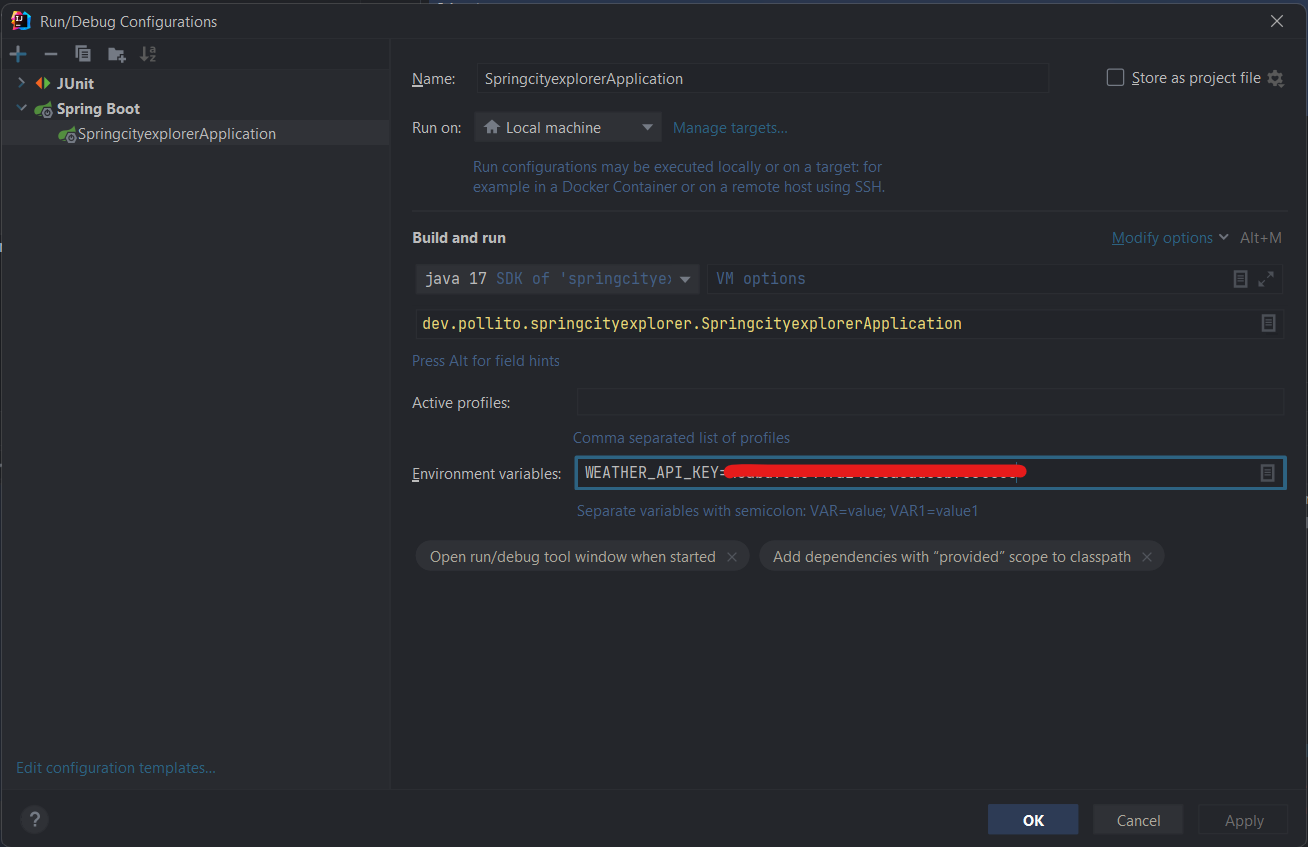
client:
weather:
baseUrl: http://api.weatherstack.com
secrets:
key: ${WEATHER_API_KEY}
Created more tests
Some unit tests don’t hurt anyone.
Introduced faker to the tests
I got lazy here, so read what ChatGPT produced when I asked about faker in Java. Notice that I don’t use the default faker, instead I go for a fork that is also widely used in the bank.
Faker is a library commonly used in software testing, particularly for generating mock or dummy data. It’s available for various programming languages, including Java, and is a valuable tool for creating realistic, yet non-real, data sets for testing purposes.
Here’s why Faker is so useful:
-
Data Variety and Realism: Faker can generate a wide range of data types, from names and addresses to emails, dates, and even lorem ipsum text. This variety allows for more thorough testing, especially in cases where the behavior of the system might depend on different formats or types of input data.
-
Automated Testing: When writing automated tests, manually creating test data for each test case can be tedious and error-prone. Faker automates this process, ensuring a diverse range of test inputs and reducing the likelihood of hardcoded or biased data.
-
Non-Sensitive Data: In many testing scenarios, particularly in industries dealing with sensitive user data (like finance or healthcare), it’s essential not to use real user data. Faker generates realistic but fake data, which helps in maintaining privacy and compliance standards.
-
Localization Support: Faker can generate data localized to specific regions or languages, which is crucial for testing applications designed for international use.
-
Flexibility and Customization: You can customize the data generation according to your needs, which means you can tailor the data to fit the specific requirements of your application.
-
Time and Cost Efficiency: By automating the generation of test data, Faker saves time and effort, which can significantly reduce the overall cost of the testing process.
It’s important to note that while Faker is excellent for generating a wide range of test data, it should not be used for generating data for benchmarks or load testing where specific data patterns or sizes are required. Also, remember that the reliability of your tests is as good as the quality of your test data - so while Faker is a great tool, it’s crucial to use it judiciously to ensure comprehensive testing.
Next steps
- Try to replace the manual work done in WeatherDeserializer for something better.
- Do the same api generation for mediastack.

